tasklist /fi “CPUTIME gt 03:00:00”
How to allow survey link from email to open in service portal view?
Allow a survey accessed from a link in an email to open in the Service Portal (applies only for surveys).
- Type: Yes/No
- Default value: no
- Location:
- Learn more: Customize the appearance of a survey
Reference:
Get Active Directory Departments Using Powershell Command
To list departmens in your AD, use the following powershell command.
get-aduser -ldapfilter “(&(&(useraccountcontrol=512)))” -property department | select -ExpandProperty department | sort-object -unique
How to Query IP adress and Hostname of SCCM client from SCCM database
As described in the following article you can retrieve IP / Hostname of SCCM client using following query
SELECT LEFT(IPAddress0, LEN(‘%.%.%.%.%.%.%’) – patIndex(‘,’, IPAddress0)) AS [IP Address], DNSHostName0 AS [Host Name]
FROM v_GS_NETWORK_ADAPTER_CONFIGUR
WHERE (IPAddress0 IS NOT NULL)
ORDER BY [Host Name]
How to get list of installed HotFixes from SCCM database.
Use the following SQL query to easily get list of installed Hotfixes.
Query:
select
v_r_s.Resourceid,
v_r_s.Name0,v_r_s.User_Name0,
q_f_e.HotFixID00,q_f_e.InstallDate00,
q_f_e.InstalledOn00,q_f_e.Caption00,
q_f_e.InstalledBy00
from QUICK_FIX_ENGINEERING_DATA q_f_e
join v_R_System v_r_s on v_r_s.ResourceID =q_f_e.MachineID
join v_FullCollectionMembership f_c_m on f_c_m.ResourceID=v_r_s.ResourceID
where HotFixID00 in (‘KB4056888′,’KB4056893′,’KB4056898′,’KB4056895′,’KB4056897′,’KB4056568′,’KB4056894’)
order by v_r_s.Name0 desc
Result:
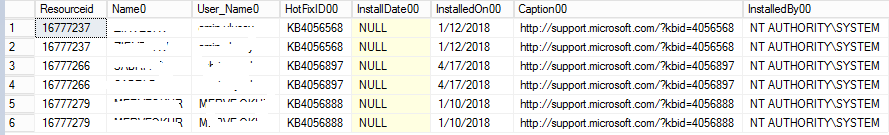
http://systemcentermvp.com/2017/08/11/check-specific-hotfix-installed-collection-sccm/
List Software Inventory Items of Computers Discovered by SCCM
Hi,
Using the following sql query, you can access the installed software of computers that are discovered by SCCM.
DECLARE @CollID AS VARCHAR(8);
SET @CollID = ‘SMS00001’
SELECT DisplayName0 As ‘Product Name’, Version0 As ‘Product Version’, FCM.Name As ‘Computer Name’
FROM v_Add_Remove_Programs As ARP
JOIN v_FullCollectionMembership As FCM on ARP.ResourceID=FCM.ResourceID
WHERE FCM.CollectionID = @CollID
GROUP BY DisplayName0, Version0, FCM.Name
ORDER BY DisplayName0 Asc, Version0 Asc
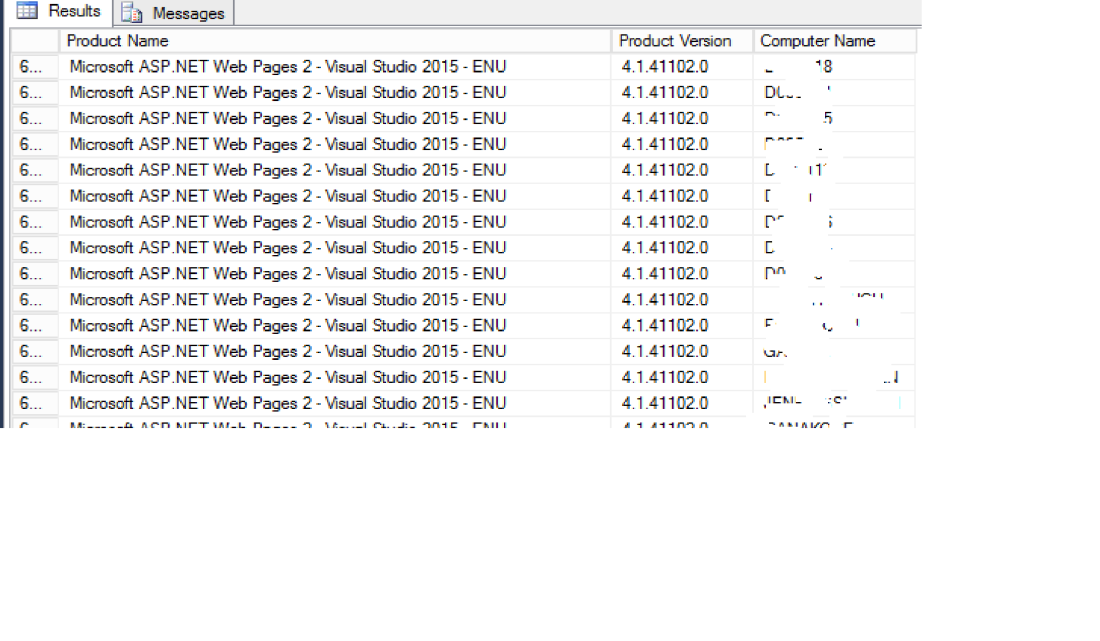
SCOM 1801 & SCORCH 1801 Integration.
Hi,
In this following post you will go through how to integrate System Center Orchestrator 2016 (version 1801) with System Center Operations Manager 2016 (version 1801).
https://thesystemcenterblog.com/2018/05/08/scorch-1801-integration-with-scom-1801/
How to run an exe as differrent user?
Use “runas” command to run exe using a different user’ s rights.
Open the command promt screen, and run the following command (put your own parameters typed in bold).
- runas /user:userdomain\user “full path of exe“
List members of local administrators group in all domain computers.
Here is the article which describes how to connect computers iterativelly and query the members of local administrator group.
How to install Active Directory Powershell module on Windows 10?
You can install the module following this article.